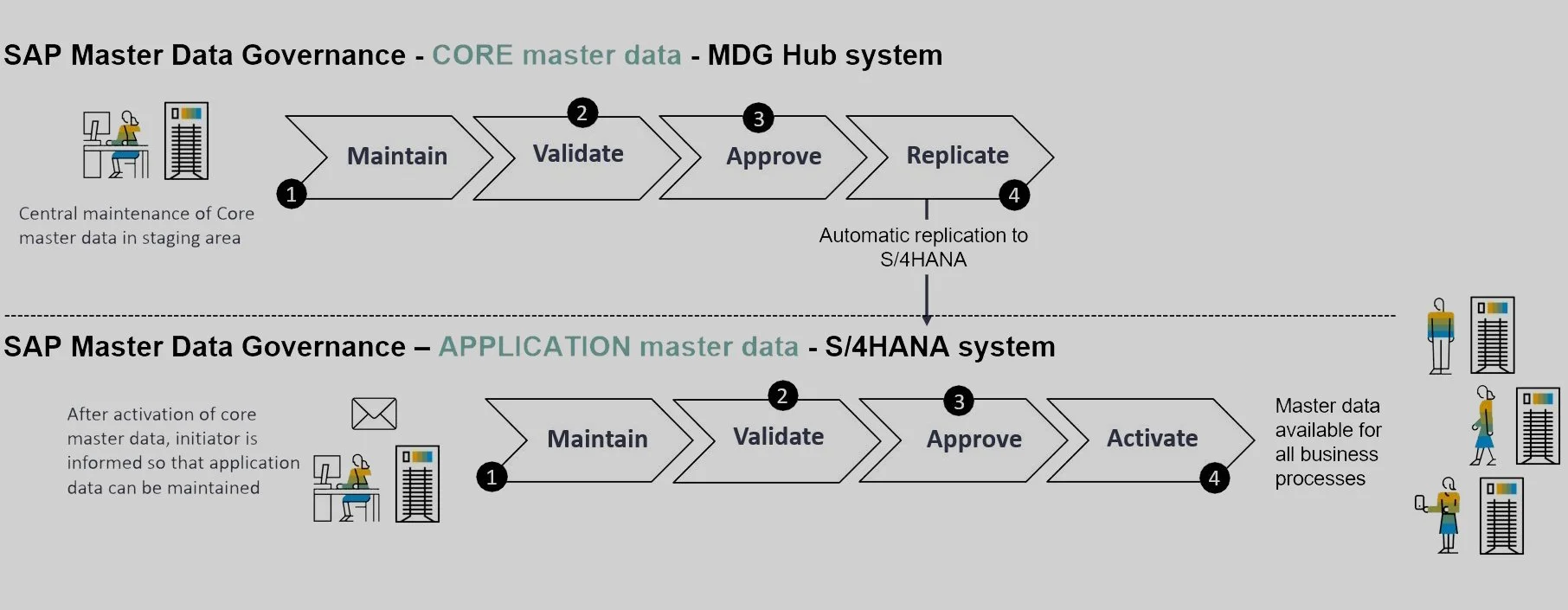In this blog, we want to provide an overview of the new features that have been released (initial version on 13.10.2021) in the SAP MDG on S/4HANA 2021 version.
SAP wants to keep on strengthening the core, based on customer and partner priorities that are brought up by the Customer Connection program (see SAP Customer Influence for SAP MDG).
As you can see below, a lot of the new features are a result of an improvement request in the Customer Connection program. We recommend using this channel to enter or upvote your desired feature. If you want assistance on this topic, please reach out to us.
1.1 Central Governance – Generic Functions
Recall by Requestor
Afkomstig van het MDG Customer Connection 2020 programma
Beschikbaar vanaf S/4HANA 1809 and MDG 9.2
The requestor will have the option to recall the Change Request after it has been submitted. The Change Request will be routed back to the requestor, who can then apply additional changes before submitting it again.
Readable Characteristics (regulatory compliance)
From MDG Customer Connection 2020 program
Available as of S/4HANA 1709 and MDG 9.1
Characteristics of data types currency, date, time and numeric will now be shown in a readable way for Business Partners, Customers, Vendors and Materials.
Show ‘Attribute Changes’ in Change Documents by default
From MDG Customer Connection 2020 program
Available as of S/4HANA 1809 and MDG 9.2
Via a user or role parameter, it is now possible to make ‘Attribute Changes’ the default view when opening the Change Documents.
Change Documents improvements
From MDG Customer Connection 2020 program
Available as of S/4HANA 1809 and MDG 9.2
The ‘Change Documents’ button will be added to applications ‘My Change Requests’ and ‘Display Change Requests’. In addition, displaying Change Documents for archived Change Requests will be made available.
Lookup CR by attachment text search
From MDG Customer Connection 2020 program
Available as of S/4HANA 1809
A free-text search field will be available on the ‘Display Change Requests’ report, which allows for a full-text search in attachments added to Change Requests.
Download hierarchy as Excel
From MDG Customer Connection 2020 program
Available as of S/4HANA 1809 and MDG 9.2
In the ‘Hierarchy Processing’ and ‘Collective Processing’ applications, it will now be possible to download the full hierarchy including levels to MS Excel.
Duplicate check for Editions
From MDG Customer Connection 2020 program
Available as of S/4HANA 1809 and MDG 9.2
It is now available to execute duplicate checks for editions-based data models, like Financials or custom data models.
Exact search using the ‘is’ operator
From MDG Customer Connection 2020 program
Available as of S/4HANA 1809 and MDG 9.2
A fuzzy search is currently executed when searching with the operator ‘is’ in the search screen. Fuzziness thresholds can now be customized and a 1.0 threshold will run as an exact match. The ‘is’ will also be replaced with an ‘equal to’ operator.
1.2 Central Governance – Business Partners, Customer, and Vendors
VAT validation via EU Commission Web Service (VIES)
From MDG Customer Connection 2020 program
Available as of S/4HANA 1909
The EU Commission SOAP service is now an integral part of the SAP MDG solution.
Multiple addresses for Customers
Available as of S/4HANA 2021
Up to now, multiple customers needed to be created for storing different address-related information.
Multiple addresses could already be stored on BP-level, but now additional customer-specific UIBBs have been added that will be able to store address-dependent customer data:
This would decrease the need to duplicate customers for maintaining address-relevant information.
Address-independent Communication Data
Available as of S/4HANA 2021
Address-independent Communication Data was available to maintain via the BP transaction, but not via the SAP MDG UI. The UIBB to maintain this information was now added to the MDG-BP/C/S UI.
Financial Services Data
Available as of S/4HANA 2021
A UIBB was added to maintain the following Financial Services data for the BP/C/S:
1.3 Central Governance – Materials
Improved HANA Search performance
From MDG Customer Connection 2020 program
Available as of S/4HANA 1809 and MDG 9.2
Improvements have been done for the material HANA search with Classifications (MDGM_MM_ORGS_CLF Search View). This should lead to faster search results and quicker filtering during data replication.
Change of Valuation Category
From MDG Customer Connection 2020 program
Available as of S/4HANA 2021
As long as no stock has been posted, it is now possible to change the Valuation Category of active material. Detailed messaging is shown if this action is not possible.
Change of Material Type and Base UoM
From MDG Customer Connection 2020 program
Available as of S/4HANA 1809 and MDG 9.2
You were already able to change the Material Type or Base UoM if you had the appropriate authorizations. However, in some cases, you were not able to change them and no detailed error messaging was showing why this couldn’t be done. This detailed error messaging has now been added.
Improvement for Internal Number Ranges
From MDG Customer Connection 2020 program
Available as of S/4HANA 1809 and MDG 9.2
If only an internal number range was defined for a Material Type, the Material Number field will be displayed as read-only after selection of the Material Type.
Usage of DRF for Material replication is flaggable
Available as of S/4HANA 2021
Via transaction ‘MDGIMG > Central Governance for Material > Activate Business Transaction Events’ it is now possible to (de)activate the usage of the Data Replication Framework for replication of Materials.
1.4 Central Governance – Financials
Compare Editions
From MDG Customer Connection 2020 program
Available as of S/4HANA 1809 and MDG 9.2
With the edition comparison tool for hierarchies, it is now possible to compare the differences between two hierarchies in separate editions.
Hierarchy Groups replication
From MDG Customer Connection 2020 program
Available as of S/4HANA 1809 and MDG 9.2
Currently, only the full hierarchy replication would result in text changes in the target system. Now, adding or changing hierarchy groups will also trigger data replications that result in changes in the target.
New Account Type ‘Cash Accounts’
Available as of S/4HANA 2021
To simplify the payment process and cash reporting for bank accounts, the new Account Type ‘Cash Accounts’ was added for G/L Accounts.
Setting the G/L Account subtype to:
‘Bank Reconciliation Account’: allows you to assign this to more than one house bank account.
‘Bank Subaccount’: allows you to enter an account as a reconciliation account.
Budget Control for Cost Centers
Available as of S/4HANA 2021
To control budgets in Cost Centers, budget control fields have been made available in the MDG-F data model. In case you run SAP MDG in a HUB, you need to transfer the ‘Availability Control Profile’ customizing from S/4HANA.
‘Open Item Management by Leder Group’ field
Available as of S/4HANA 2021
The new field ‘Open Item Management by Leder Group’ was added to the G/L Account MDG-F UI.
When you have assigned more than one ledger to the company code relevant for the G/L Account, this field will become flaggable. This is used upon parallel accounting using the ledger, instead of the account.
1.5 Consolidation & Mass Processing
All available as of S/4HANA 2021
Process Step Scheduling
To prevent high system load during business hours, it is now possible to schedule the execution of steps Matching, Validation, and Activation at a predefined date/time. This would also open up the opportunity to schedule the release (=activation) of particular master data only at a given time.
Mass Processing support for Long Text Fields
Support for the following long text fields has been enabled in Mass Processing:
These will now be visible in the ‘Scope’ and ‘Selection’ steps and will be recognized using the File Upload (ex. upload new long text using the action code ‘I’ for insert). It is also possible to export long texts using the ‘Export Data’ tile.
Support for non-lean Classification (Products only)
Consolidation and Mass Processing for Products now also supports non-lean Classification (ex. Class Type 023). Customer and Vendor is still restricted to lean-classification.
Process Model extensions
As mentioned in Central Governance – Business Partners, Customer, and Vendors, the data model in Central Governance was extended for Customer Address-dependent data, Address-Independent Communication data, and Financials Services.
The same changes have also been applied to the process model of Consolidation and Mass Processing, thus making all those tables available for changes.
1.6 Data Quality Management
All available as of S/4HANA 2021
Change in terminology
The term ‘Data Quality Rule’ has been renamed ‘Validation Rule’. ‘Data Quality Rules’ refer to the superordinate term that covers both validation and derivation rules.
This results in the renaming of various app tiles and elements:
Audit Trail for Validation rules
Same as in Consolidation & Mass Processing, the audit trail feature is enabled that will show all events in the history of a validation rule. The audit trail can be launched from the administrative data of a rule.
Predefined data provisioning
Until now, a big drawback of DQM was that your rule could only contain data of a single base table that you had specified in the rule metadata. Extra Product or Business Partner data needed to be implemented by creating your own database lookups, which resulted in a high implementation effort for the rule implementation.
In the S/4HANA 2021 version, SAP will deliver procedure calls that will fetch Product and Business Partner data independent of the base table specified.
Improvements to Export and Import of validation rules
Available as of S/4HANA 1909 (see SAP Note 3047953)
Export and Import of validation rules now also support the following BRF+ expression types:
Formula
Function Call
Procedure Call
Boolean, Case, Constant, Database Lookup, Decision Table
1.7 Process Analytics – Overview and Analytical List pages
New cards and Analytical List Pages
5 new cards have been delivered in the Process Overview app for MDG Business Partner, Product and Financial Data:
Open Work Items By Change Request Type
By Change Request Step
By Processing Hours
Open Work Items By Responsibility and Status
By Work Item Status
By Responsible Organization Unit
Completed Work Items
By Change Request Step
By Processing Hours
By Change Request Action
Average Processing Hours of Completed Work Items
By Change Request Step
By Month
By Year
Total Processing Days of Completed Work Items
By Year
Drill-down to further details
Per Change Request Type, time frames can be defined for drill-down analysis by Processing Time.
1.8 Process Analytics – Change Request analytics using Master Data attributes
Analysis Target
Allows you to define for your CDS view what the target of the analysis will be:
We’ll explain the Analysis Target with an example.
Consider the following Change Documents for two Change Requests 11 and 12:
Change Request 11 was activated (change type = A) and Change Request 12 is still in processing (Change Type = P). For Change Request 11, 2 changes have been made during the processing, from A1 to B1 and B1 eventually to C1 which has been activated.
The following results would be analyzed based on the Analysis Target settings in customizing for the CDS view:
Custom label for Fieldname
For all of the attributes that have been configured for Change Analytics, an alternative data element can be provided. The labels of the alternative data element will be used instead of the standard data element of the attribute.
Support for Read Access Logging (RAL)
For sensitive fields, for which reads should be logged for auditing purposes, Read Access Logging can be configured for your complete CDS view or particular fields.
For the full explanation of the RAL tool, you can visit this link.
Conclusion
We see that SAP has put a strong focus on the integration of master data in heterogeneous system landscapes. This means that we will see a lot of improvements in the federation of data governance area.
SAP MDG, cloud edition will become the application to manage core master data in the long term (see Federated Master Data Governance). However, currently, SAP MDG on S/4HANA is still the go-to application for the time being.
On the other hand, for the SAP MDG on S/4HANA deployment option, we see that SAP focuses on building a central data quality repository with Data Quality Management (DQM). Besides validation rules, also derivation rules will find their place in this framework.
One final remark: we always advise waiting for the release of the first Feature Pack (FP), which was released in February 2022, to upgrade to S/4HANA 2021. Since that FP will contain some bug fixes reported by various SAP customers already.
Thanks to Niels for writing this article!
Should you be interested to find out more, feel free to connect with Sander van der Wijngaart.
Related posts